Scaling GUI Grounding with Autonomous Functionality Annotations from LLMs
Hongxin Li1,2,3*, Jingfan Chen5*, Jingran Su5*, Yuntao Chen4†, Qing Li5, Zhaoxiang Zhang1,2,3,6
1School of Artificial Intelligence, University of Chinese Academy of Sciences (UCAS)
2New Laboratory of Pattern Recognition (NLPR), CASIA
3State Key Laboratory of Multimodal Artificial Intelligence Systems (MAIS), CASIA
4Hong Kong Institute of Science & Innovation, CASIA
5The Hong Kong Polytechnic University
6Shanghai Artificial Intelligence Laboratory
*Equal contribution.
†Corresponding
AutoGUI provides high-quality functionality annotations for User Interface (UI) elements in a scalable🚀 manner, establishing itself as a cornerstone for building intelligent UI agents.
Abstract
User interface understanding with vision-language models has received much attention due to its potential for enabling next-generation software automation. However, existing UI datasets either only provide large-scale context-free element annotations or more contextualized functional descriptions for elements at a much smaller scale. In this work, we propose the AutoGUI pipeline for automatically annotating UI elements with detailed functionality descriptions at scale. Specifically, we leverage large language models (LLMs) to infer element functionality by comparing the UI source code changes before and after simulated interactions with specific UI elements. We construct an AutoGUI-627k dataset using the proposed pipeline, featuring multi-resolution, multi-device screenshots, diverse data domains, and detailed functionality annotations. Furthermore, we propose a spatially-aware instruction tuning approach for enhancing the grounding ability of UI vision-language models (UI-VLMs). Extensive experimental results demonstrate the superiority of our AutoGUI-627k dataset compared to existing web pre-training methods and the effectiveness of the proposed spatially-aware instruction tuning approach.
Overview of AutoGUI Dataset
AutoGUI contains 627k UI grounding/captioning tasks involving 861 domains from Common Crawl. Different from exsiting UI datasets, AutoGUI provides abundant UI functionality annotations without human experts and focuses on functionality grounding/captioning tasks.
Task 1: Functionality Grounding: Given a user's instruction that describes UI functionalities, models are prompted to output the 2D coordinates of the element targeted by the instruction. Note that the coordinates are normalized withing [0,100)
Example:
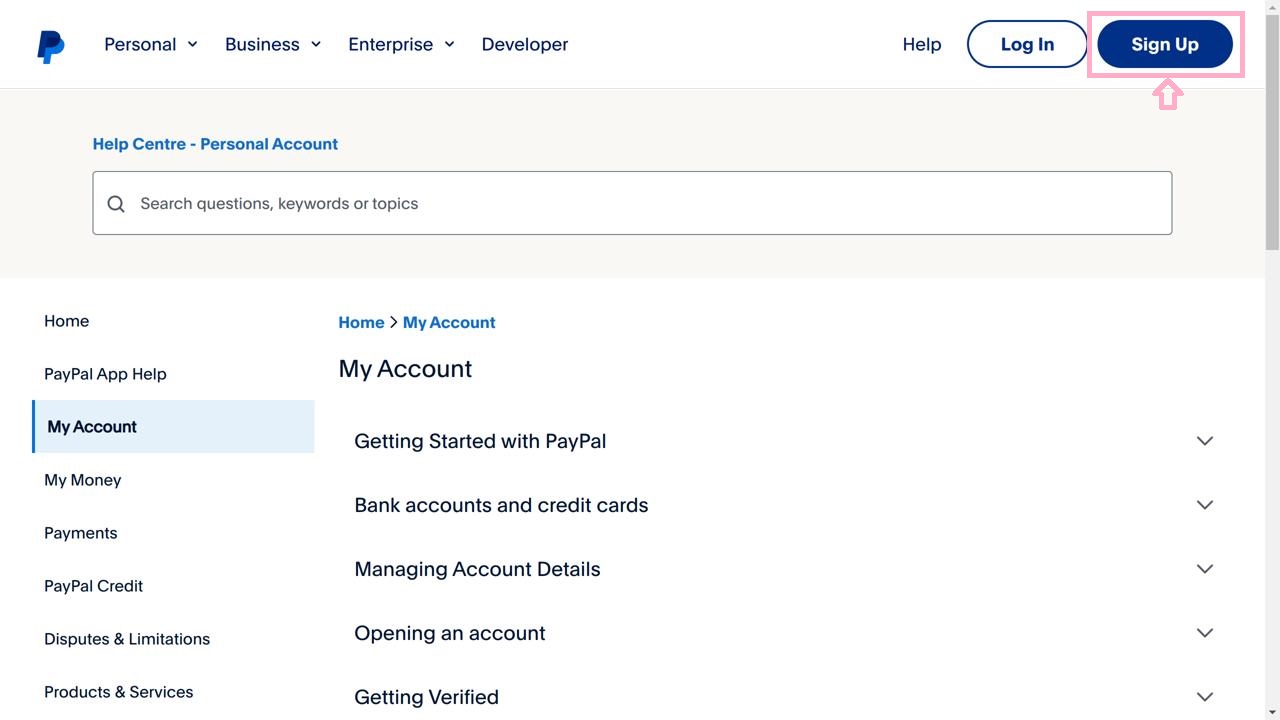
User: In this web page image, please locate the element as I describe it (with point). This element triggers a user registration process, allowing new users to create a PayPal account and gain access to the platform's services.
Assistant: (91,6)
Example:
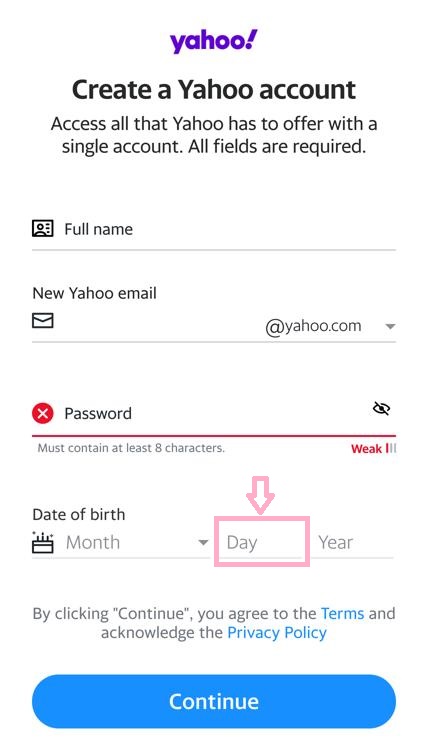
User: What happens when you tap position (61,73) on the screen?
Assistant: This element serves as an input field for users to provide their birth date, contributing to the registration process by ensuring that users meet the age requirements for creating a Yahoo account.
Every sample in the training set contains the following information:
-
Functionalitythat describes the contextual functionality of an element. -
Target Elementthat provides the attributes of the element associated with the functionality label. - Element Position: the original bounding box coordinates
[left,top,right,bottom]as well as the center point(X,Y)normalized within the range 0-100 are provided. - Element Text: The displayed text of alt-text of the element.
- Device Type: Whether the task is collected in a view of a web browser or mobile phone.
UI Screenshotthat records the UI image on which the element is displayed:
Dataset Comparison
AutoGUI distinguishes itself from existing dataset by providing functionality-rich data as well as tasks that require VLMs to discern the functionalities of substantial elements to achieve high grounding accuracy.
| Dataset | UI Type | Multi-Res | Real-world Scenario |
Autonomous Annotation | Functionality Sementics | #Annotations | UI Task |
|---|---|---|---|---|---|---|---|
| WebShop | Web | ✖ | ✖ | ✖ | ✖ | 12k | Web Navigation |
| Mind2Web | Web | ✖ | ✔ | ✖ | ✖ | 2.4k | Web Navigation |
| WebArena | Web | ✖ | ✔ | ✖ | ✖ | 812 | Web Navigation |
| Screen2Words | Mobile | ✖ | ✔ | ✖ | ✖ | 112k | UI Summarization |
| Widget Captioning | Mobile | ✖ | ✔ | ✖ | ✖ | 163k | Element Captioning |
| PixelHelp | Mobile | ✖ | ✔ | ✖ | ✖ | 187 | Element Grounding |
| RICOSCA | Mobile | ✖ | ✔ | ✖ | ✖ | 295k | Action Grounding |
| MoTIF | Mobile | ✖ | ✔ | ✖ | ✖ | 6k | Mobile Navigation |
| AITW | Mobile | ✖ | ✔ | ✖ | ✖ | 715k | Mobile Navigation |
| RefExp | Mobile | ✖ | ✔ | ✖ | ✖ | 20.8k | Element Grounding |
| VisualWebBench | Web | ✖ | ✔ | ✖ | ✖ | 1.5k | UI Grounding & Referring |
| SeeClick Web | Web | ✖ | ✔ | ✔ | ✖ | 271k | Element Grounding |
| UI REC/REG | Web | ✔ | ✔ | ✔ | ✖ | 400k | Box2DOM, DOM2Box |
| Ferret-UI | Mobile | ✔ | ✔ | ✔ | ✖ | 250k | UI Grounding & Referring |
| AutoGUI (ours) | Web, Mobile | ✔ | ✔ | ✔ | ✔ | 627k | Functionality Grounding & Captioning |
Explore the AutoGUI Dataset
The following explorer allows you to look into several examples of the training data. You can click one of the dashed blue boxes to view its functionality annotation automatically generated by our AutoGUI pipeline.
AutoGUI Characteristics
Diversity of the verb-noun phrases of the AutoGUI dataset. The top 10 verbs and their top 5 following nouns are displayed to show that our dataset involve diverse UI functionalities.
The word cloud below illustrates the relative frequencies of the verbs that represent the primary intended actions described in the functionality annotations.
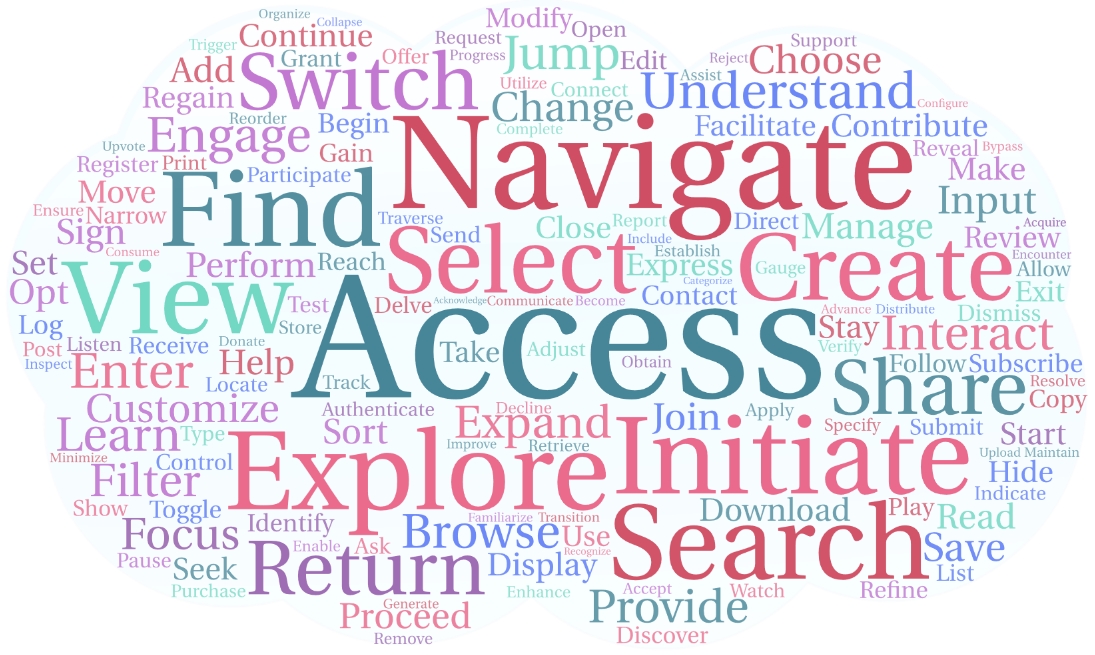
Latest Works That Use AutoGUI
UI-TARS's functionality descriptions come from our AutoGUI and its GUI state transition captioning may be also inspired by the funcitonality captioning pipeine of AutoGUI.
Disclaimer
This dataset has been compiled and disseminated exclusively for research purposes, to build universal GUI agents through the application of foundation models. Any commercial use of the data is not permitted.
Contact
For any inquiries, please direct your questions to Hongxin Li and Yuntao Chen. Alternatively, issues can be submitted through the AutoGUI GitHub repository.
Acknowledgement
Our project codes are based on the Qwen-VL, SeeClick, and lmms-eval. We thank the authors for their open-source works.